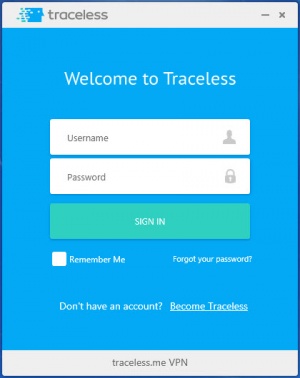Traceless.me VPN
1.1.6
Size: 0 Bytes
Downloads: 3864
Platform: Windows (All Versions)
Using a VPN (Virtual Private Network) comes with three main advantages. Number one: you’re surfing the web on an encrypted connection that protects against hackers, trackers, and any would-be snoopers. Number 2: you’re surfing the web in privacy, with your real IP address hidden away. And number 3: you can bypass online censorship and access any website by tricking it into thinking you’re from a certain geographical region.
Traceless.me VPN nicely covers all these three elements and adds a few other things to the list: it is incredibly easy to set up, it has a user friendly interface, it features multiple VPN servers spread across the world, it can be used on up to 6 devices at the same time, it’s optimized for high speed, it doesn’t keep any logs, and it offers unlimited traffic for an affordable monthly subscription (and a generous 5GB of traffic for free).
To get started with Traceless.me VPN you will have to perform two tasks: install the VPN client on your Windows PC and sign up for a Traceless.me VPN account. Both are straightforward tasks that will take little time and a minimum amount of effort to complete.
Traceless.me VPN has a user friendly interface that features three tabs:
Connection – pick a VPN server and connect to it, see your IP address, see how much traffic you have left, upgrade to the paid Premium version.
Support – view a list of logs, copy or clear logs, open a support chat.
Settings – access various settings that govern how Traceless.me VPN works.
Using Traceless.me VPN is an incredibly simple process that boils down to this: launch the application, sign into your account, and click the connect button. Once you’re connected to a VPN server, you can surf the web safe in the knowledge that you’re doing so on an encrypted connection that protects against snoopers and hackers. On top of that, your real IP address will be replaced with another IP address, allowing you to privately surf the web and access websites that previously said "this content is not available in your region."
Traceless.me VPN is available as a Free and as a Premium Edition. As you can imagine, the Free Edition comes with several limitations: 5GB of traffic per month, only 2 VPN servers, only 4 protocols, only 1 device connection, best effort speed. The paid Premium Edition offers unlimited data, full access to all 11 VPN servers, full access to all 8 protocols, up to 6 device connections, and full speed.
Setting up Traceless.me VPN will only take a moment. Once you have it up and running, you can surf the web on an encrypted connection that protects against hackers and hides your real IP address. And let’s not forget that you’ll get to access websites that aren’t available in your region.
Pros
Installing this application is a simple task and signing up for an account is a simple task as well. Traceless.me VPN has a user friendly interface that’s very easy to navigate. Connect to a VPN server and browse the web on an encrypted connection. Easily manage your Traceless.me VPN account from an online dashboard. Traceless.me VPN is available as a Free and as a paid Premium Edition; the Free version offers a generous 5GB of traffic per month.
Cons
Traceless.me VPN Free lets you connect to just 2 VPN servers and can only be used on 1 device. At the time of writing this, Traceless.me VPN is "coming soon" to Mac, Android and iOS. The installation process refused to complete until I removed my current VPN, TunnelBear.
Traceless.me VPN
1.1.6
Download
Traceless.me VPN Awards

Traceless.me VPN Editor’s Review Rating
Traceless.me VPN has been reviewed by George Norman on 14 Feb 2017. Based on the user interface, features and complexity, Findmysoft has rated Traceless.me VPN 5 out of 5 stars, naming it Essential